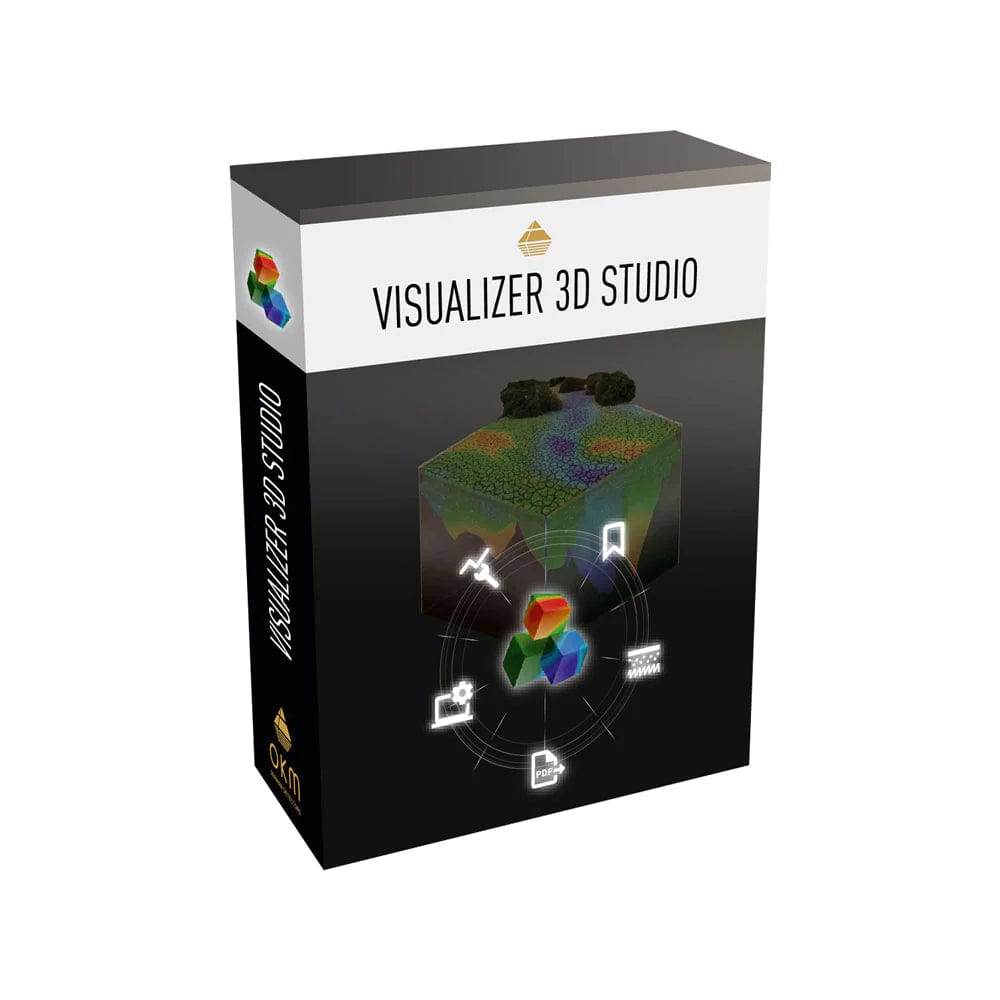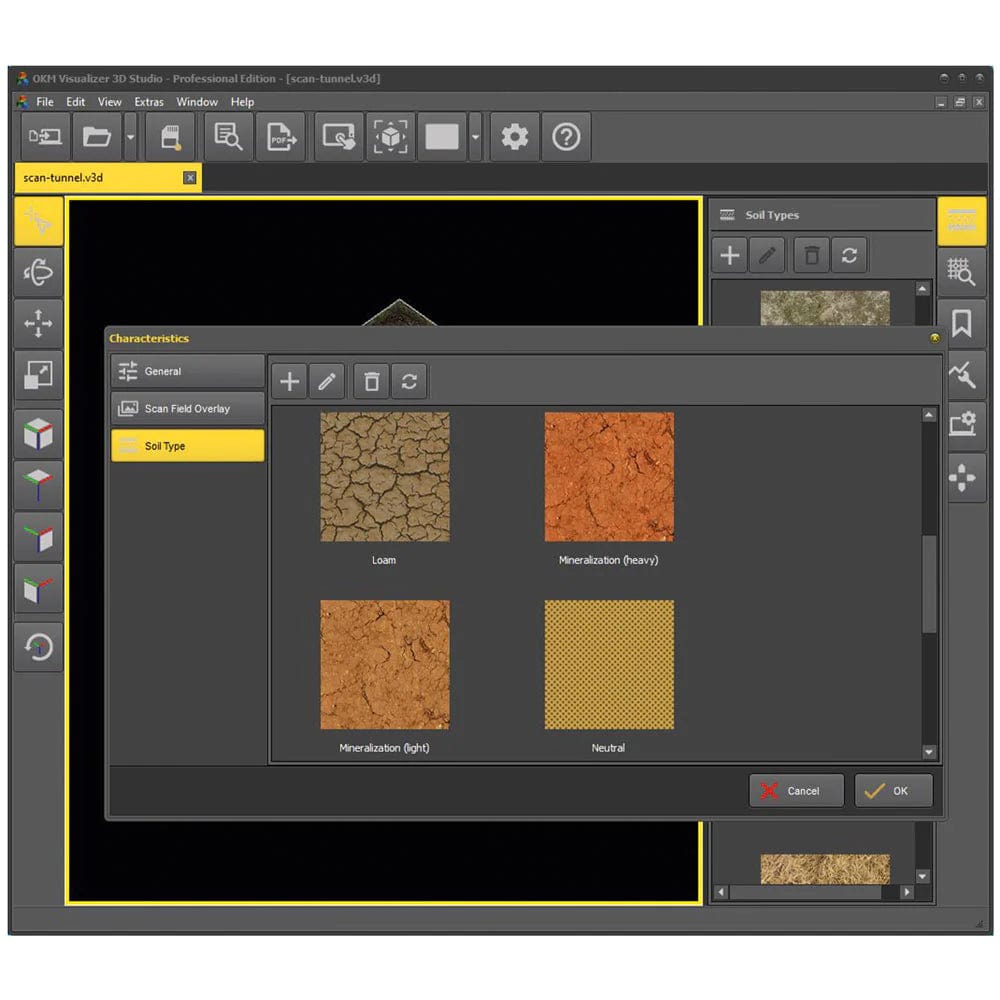🌟 Why Use OKM 3D Software?
Traditional detectors provide only audio signals, but OKM’s software solutions offer visual detection, real-time analysis, and detailed 3D mapping, allowing you to:
✅ Visualize Detected Objects: See 2D and 3D graphics of underground anomalies and structures.
✅ Determine Object Depth & Size: Get precise measurements of buried treasures, artifacts, and voids.
✅ Document Finds: Save, analyze, and export data for recordkeeping and future reference.
✅ Enhance Search Efficiency: Focus on valuable targets while ignoring false signals.
✅ Control Scanners Remotely: Use mobile apps to operate OKM detectors from your smartphone or tablet.
💡 From casual treasure hunters to professional detectorists, OKM’s software ensures you never miss a find.
🔍 Two Powerful OKM Software Solutions
OKM offers two distinct software platforms, each designed to fit your needs and experience level:
1. OKM Visualizer 3D Studio – Professional-Grade Detection & Analysis
💻 Best for: Professional users, archaeologists, and serious detectorists.
- Platform: Windows PC
- Complexity: Professional
-
Features:
- 2D & 3D visualization of detected objects.
- Advanced anomaly detection with color-coded depth indicators.
- Precise measurements of object size, position, and depth.
- Detailed analysis tools for professional evaluation.
- Data documentation for archiving and sharing finds.
- Compatibility: Works with OKM 3D ground scanners like the eXp 6000, Fusion Professional, and Rover C4.
💡 Why Choose It: Ideal for professional treasure hunters, archaeologists, and surveyors who need detailed ground analysis and precise object mapping.
2. OKM Apps – User-Friendly Mobile Control & Visualization
📱 Best for: Beginner detectorists, casual users, and on-the-go treasure hunters.
- Platform: Android
- Complexity: Beginner/Casual
-
Features:
- Real-time 3D visualization of underground objects.
- Remote control of OKM metal detectors and ground scanners.
- Immediate feedback for quick target identification.
- Simple, user-friendly interface for easy operation.
- Compatibility: Works with OKM 3D scanners like the Fusion Light, Rover C4, and Pulse Nova.
💡 Why Choose It: Perfect for casual users who want easy control, live feedback, and 3D visualization without complex software.
🛠️ Side-by-Side Comparison: OKM Visualizer 3D Studio vs. OKM Apps
| Feature | Visualizer 3D Studio | OKM Apps |
|---|---|---|
| Platform | Windows PC | Android Mobile |
| User Level | Professional | Beginner / Casual |
| 3D Visualization | ✔️ | ✔️ |
| Object Detection | ✔️ | ✔️ |
| Depth & Size Analysis | ✔️ | ❌ |
| Real-Time Feedback | ❌ | ✔️ |
| Remote Control | ❌ | ✔️ |
| Data Documentation | ✔️ | ❌ |
| Export Reports | ✔️ | ❌ |
🎯 Which Software is Right for You?
Choosing the best OKM software depends on your experience level, detection goals, and device compatibility:
-
Choose Visualizer 3D Studio if:
- You’re a professional user, archaeologist, or serious treasure hunter.
- You need advanced analysis, precise measurements, and detailed documentation.
- You work with OKM 3D scanners like the eXp 6000, Fusion Professional, or Rover C4.
-
Choose OKM Apps if:
- You’re a beginner or casual user.
- You want real-time feedback and easy control via your smartphone.
- You use mobile-compatible OKM detectors like the Fusion Light, Pulse Nova, or Rover UC.
👉 Need expert guidance? Call us at 772-800-9908, and we'll help you find the right software for your OKM detector!
💪 Why Upgrade to OKM Software?
When you pair your OKM detector with advanced 3D software, you’ll enjoy:
🚀 Greater Detection Accuracy: Visualize targets in 2D and 3D for precise recovery.
🎯 Efficient Searching: Ignore junk signals and focus only on valuables.
💡 Real-Time Feedback: Know what lies beneath, before you dig.
🛠️ Detailed Analysis: Measure, document, and export data for recordkeeping.
🌊 Field & Mobile Control: Operate detectors remotely from your Android device.
🛒 Buy OKM 3D Software at Treasure Coast Metal Detectors!
Enhance your treasure hunting experience with OKM's powerful 3D software. Whether you need professional analysis or easy mobile control, OKM has you covered!
Treasure Coast Metal Detectors offers:
🚚 Free Shipping: On all orders to the lower 48 states and Puerto Rico.
⚡ Fast Shipping: Most orders ship same day (excluding weekends).
💬 Expert Support: Call us at 772-800-9908 for personalized recommendations.
✅ 100% Satisfaction: We stand behind every product we sell.
🌍 Perfect for Every Treasure Hunting Adventure
OKM software is ideal for:
🏖️ Beach Detecting: Real-time imaging and mobile control for on-the-go hunts.
🏛️ Relic Hunting: Advanced 3D analysis for historical artifact recovery.
🌲 Field & Park Detecting: Portable apps for easy control in open areas.
⛰️ Gold Prospecting: High-precision measurements for deep gold nuggets.
🌊 Shallow Water Hunting: Waterproof scanners paired with OKM Apps for live feedback.
🚀 Detect More, Dig Less – Shop OKM Software Today!
Why settle for basic detecting? Upgrade to OKM's 3D software and redefine your treasure hunting experience with cutting-edge technology.
🛒 Shop the OKM software collection today and experience:
✅ Advanced 3D visualization
✅ Real-time target detection
✅ Precise depth and size analysis
📞 Need expert advice? Call us at 772-800-9908, and we'll help you find the perfect software for your OKM detector!