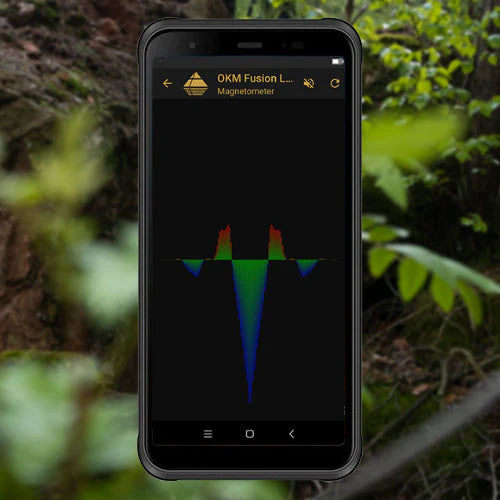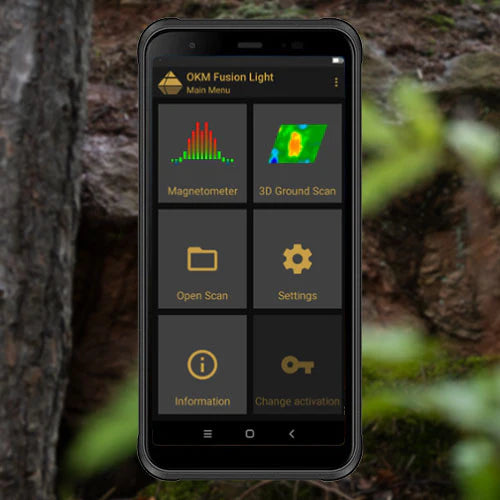- Intuitive: Control your detector by smartphone
- Multilingual: App available in 15 languages
- Use Cases: treasure hunting, tunnel detection
- Operating Modes: 3D Ground Scan, Magnetometer
- Exclusive for OKM Fusion Light (from version 2021)
Entry-Level Treasure Hunting with App
The Android Smartphone with the OKM App is the control center of the entry-level 3D ground scanner Fusion Light. All operating modes and settings are available via the main menu: Set your preferences, pick one of the two operating modes, configure the scan parameters and start your measurement.
Magnetometer
The operating mode Magnetometer allows you to detect ferrous waste and clear your scan field to achieve a deeper and more detailed 3D Ground Scan. The OKM App allows to start your measurement and get results immediately.
3D Ground Scan
To perform a 3D Ground Scan, select the operating mode and configure your preferred settings via OKM App. Watch your progress line by line while scanning and see if everything works to plan.
App Settings
The main menu also provides Settings, where you can configure the detector to your preferences. Set the Language, font size, and enable or disable vibration. If you turn on the vibration, you get haptic feedback instead of sound.

Analyze your Scans on the Smartphone
The best thing about the smartphone is its compact, inconspicuous appearance. A laptop is too large to take with you if you want to scan in a remote area. The smartphone has just the right size to easily take it with you, while its screen is big enough to display the scan and the detected anomalies.
The smartphone is the best choice for first conclusions on your measurement. To open a measurement, tap on Open Scan and select the desired scan file. The scan image can be rotated and scaled by using intuitive finger gestures. For a more detailed scan analysis, transfer your scan files to the notebook with Visualizer 3D Studio.
Analyze Scan Files in Detail
After finishing the measurement the results can be visualized directly on the Smartphone with the OKM App. For a more detailed analysis, transfer the scan files to the Windows notebook with the detection software Visualizer 3D Studio. This can be done very easily via USB cable or wireless via cloud. The detection software provides many filters to optimize your scan image for a better visualization of the detected anomalies.
Languages
The Fusion Light App is available in the following languages:
- عربي (AR)
- български (BG)
- Deutsch (DE)
- Ελληνικά (EL)
- English (EN)
- Español (ES)
- فارسی (FA)
- Suomalainen (FI)
- Français (FR)
- Italiano (IT)
- 日本語 (JA)
- Nederlands (NL)
- Русский (RU)
- Türkçe (TR)
- 中文 (ZH)